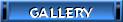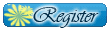Facebook enables facial recognition setting without warning users
2 posters
Page 1 of 1
 Facebook enables facial recognition setting without warning users
Facebook enables facial recognition setting without warning users
htt..It’s time to once again check your Facebook privacy settings as the social network’s new facial recognition feature goes global.
Launched in the US last year, the tool looks at photos as they are uploaded and scans a user’s friend list to see if it recognises anybody in them. If it does, it automatically suggests they are tagged.
Aimed at speeding up the process of people tagging their friends in images, facial recognition has now been switched on for millions of users - who were not told that the option would be automatically enabled on their account.
Some users are unhappy that a website ‘knows’ what they look like, while others have complained about the way the new feature was turned on behind their backs.
The sneaky default setting means it is up to users to turn the option off if they don’t want it, instead of enabling it if they do.
[Blog: Social Media - Share and Share and Like]
The issue at stake isn’t so much about facial recognition technology as it is about Facebook ‘eroding the online privacy of its users by stealth’, writes Senior Technology Consultant Graham Cluley from security firm Sophos.
‘Most Facebook users still don't know how to set their privacy options safely, finding the whole system confusing. It's even harder though to keep control when Facebook changes the settings without your knowledge. The onus should not be on Facebook users having to ‘opt-out’ of the facial recognition feature, but instead on users having to ‘opt-in’.’
If you’re uncomfortable about being forced to ‘opt in’ to this new feature, here’s how you can disable facial recognition:
* Go to your Facebook account's privacy settings.
* Click on ‘Customise settings’.
* Under ‘Things others share’ you should see an option titled ‘Suggest photos of me to friends. When photos look like me, suggest my name’.
* Unfortunately at this point you can't tell whether Facebook has enabled the setting or not, you have to dig deeper.
* Click on ‘Edit settings’.
* If Facebook has enabled auto-suggestion of photo tags you will find the option says ‘Enabled’.
* Change it to "Disabled" if you don't want Facebook to work that way.
* Press ‘OK’.
Launched in the US last year, the tool looks at photos as they are uploaded and scans a user’s friend list to see if it recognises anybody in them. If it does, it automatically suggests they are tagged.
Aimed at speeding up the process of people tagging their friends in images, facial recognition has now been switched on for millions of users - who were not told that the option would be automatically enabled on their account.
Some users are unhappy that a website ‘knows’ what they look like, while others have complained about the way the new feature was turned on behind their backs.
The sneaky default setting means it is up to users to turn the option off if they don’t want it, instead of enabling it if they do.
[Blog: Social Media - Share and Share and Like]
The issue at stake isn’t so much about facial recognition technology as it is about Facebook ‘eroding the online privacy of its users by stealth’, writes Senior Technology Consultant Graham Cluley from security firm Sophos.
‘Most Facebook users still don't know how to set their privacy options safely, finding the whole system confusing. It's even harder though to keep control when Facebook changes the settings without your knowledge. The onus should not be on Facebook users having to ‘opt-out’ of the facial recognition feature, but instead on users having to ‘opt-in’.’
If you’re uncomfortable about being forced to ‘opt in’ to this new feature, here’s how you can disable facial recognition:
* Go to your Facebook account's privacy settings.
* Click on ‘Customise settings’.
* Under ‘Things others share’ you should see an option titled ‘Suggest photos of me to friends. When photos look like me, suggest my name’.
* Unfortunately at this point you can't tell whether Facebook has enabled the setting or not, you have to dig deeper.
* Click on ‘Edit settings’.
* If Facebook has enabled auto-suggestion of photo tags you will find the option says ‘Enabled’.
* Change it to "Disabled" if you don't want Facebook to work that way.
* Press ‘OK’.

mara thon- Platinum Poster

- Number of posts : 7076
Warning :



Registration date : 2009-08-21
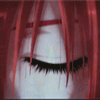
mumbles- Platinum Poster

-

Number of posts : 2121
Warning :



Registration date : 2009-02-03
 Similar topics
Similar topics» Facebook founder called trusting users dumbf*cks.
» Archived news
» Child Protection Charity Calls for Recognition of Scale of Female Sexual Offending on Scribd
» Will % interest on Credit Cards lure more users to buy more
» Queen's Speech analysis: the Sun is setting on the Coalition
» Archived news
» Child Protection Charity Calls for Recognition of Scale of Female Sexual Offending on Scribd
» Will % interest on Credit Cards lure more users to buy more
» Queen's Speech analysis: the Sun is setting on the Coalition
Page 1 of 1
Permissions in this forum:
You cannot reply to topics in this forum